Introduction
I was recently asked to implement a deep copy in JavaScript from scratch. If you are familiar with Lodash then you might have used the cloneDeep method.
In this post we'll explore different type of copies and I'll explain how I hacked up a crude form of the deep copy.
Shallow Copy vs Deep Copy
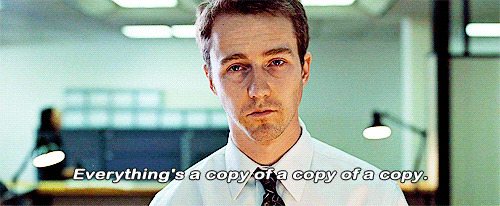
Imaging you have an object called userTemplate with a nested object called addressTemplate:
var addressTemplate = {
street: 0,
house: 0,
block: "",
city: "",
country: ""
}
var userTemplate = {
name: "",
age: 0,
address: addressTemplate
}
Now, let's say you want to copy this userTemplate object and create a couple of users, how would you do that?
One approach would be through the spread operator in ES6:
var firstUser = {...userTemplate}
var secondUser = {...userTemplate}
Now let's add some information to the user objects.
firstUser.name = "Hassaan Pasha";
firstUser.address.city = Islamabad;
secondUser.name = "Professor X";
secondUser.address.city = "New York";
Now we'll print out the two users using console.log(firstUser, secondUser)
The result is
{
name: "Hassaan Pasha",
age: 0,
address: { street: 0, house: 0, block: "", city: "New York", country: "" }
}
{
name: "Professor X",
age: 0,
address: { street: 0, house: 0, block: "", city: "New York", country: "" }
}
Oops, looks like I moved to New York 😲 So what happened?
It comes down to how JavaScript stores objects in memory. Unlike primitive types, objects are passed by reference. This includes Array, Function and Object data structures. So, when we first declared the userTemplate, we stored the reference to the addressTemplate in the address property.
This is shallow copying. And, as you guessed, a deep copy is when all instances of the references are duplicated into unique memory locations, avoiding the problem we just saw.
An Implementation of the Deep Clone
Before I proceed, I would like to make it clear that this is a hacked up solution that I glued together in 15 minutes. I wrote some unit tests to make sure it worked. Currently, I have not added support for Arrays of nested Objects or Functions.
I thought of using the simplest approach that I could use. We know that the spread operator gives us a shallow copy. All that needed to be done was to identify if the typeof a value in the parent object was object and that it was not an instanceof an Array, and then call the function recursively on it to return its duplicate. In the case, a key-value was an instanceof array, we could simply call the spread operator to create a duplicate of the original. For all other types, the value was simply assigned.
That sounds complicated, but it is really not. The code might make more sense:
/**
* deepClone utility
* This utility function will be able to deep clone nested objects.
* Support for deep copying array as the parameter not yet provided
* @param {object} object
*
*/
const deepClone = object => {
try {
... //some validation on input types
const clonedObject = {};
Object.keys(object).forEach(key => {
if (typeof object[key] === "object" && !(object[key] instanceof Array)) {
clonedObject[key] = deepClone(object[key]);
} else if (object[key] instanceof Array) {
clonedObject[key] = [...object[key]];
} else {
clonedObject[key] = object[key];
}
});
return clonedObject;
} catch (error) {
throw new Error(error);
}
};
module.exports = deepClone;

Sorry to throw that all on you. Let me run through the important parts of the code.
I used the Object.keys(object) method to get all the keys of the passed object and then called forEach to parse through the entire object.
Each key-value pair is examined. To ensure a value is a JSON object (not an array), I used the following check: typeof object[key] === "object" && !(object[key] instanceof Array). Now, when I am sure this is an object, I call the deepClone and pass in the object to get a new duplicate.
The next check is for values that are an Array. For all arrays, I simply call the spread operator to generate a shallow copy. This is good enough for most instances. If you have an Array of nested Objects, God help you.
The last block is for the rest of the primitive types. It simply assigns its value to the key.
I hope this post was useful to you. Let me know what you think in the comment section below.
Thanks for reading and have a great day!
